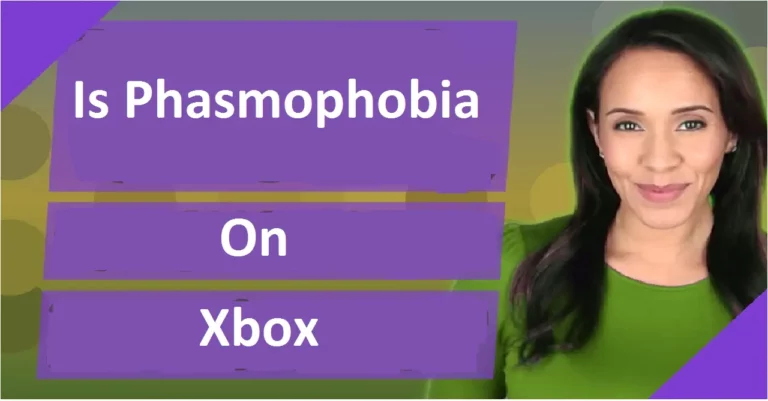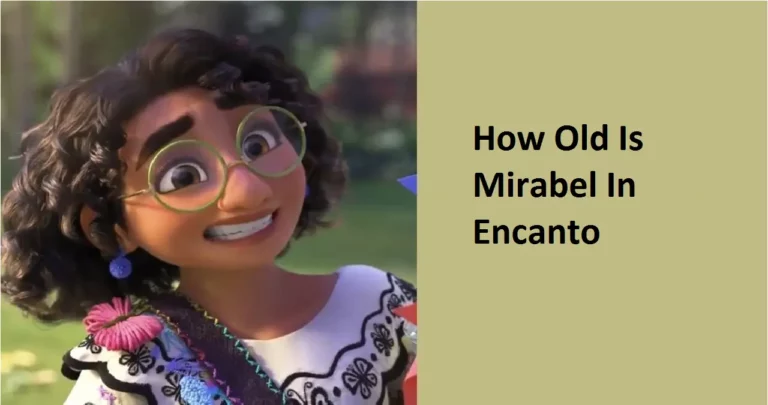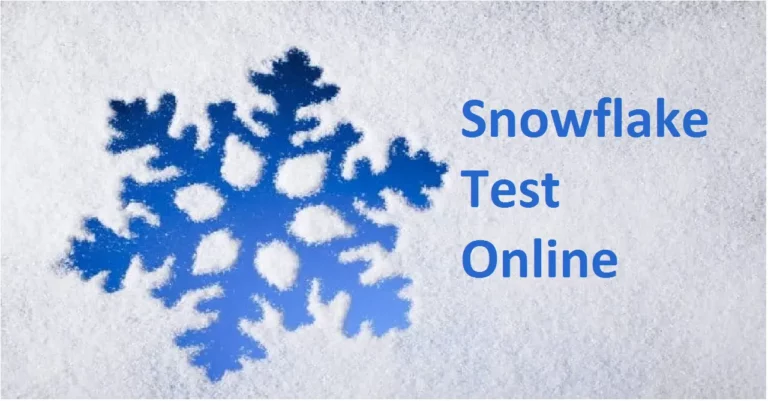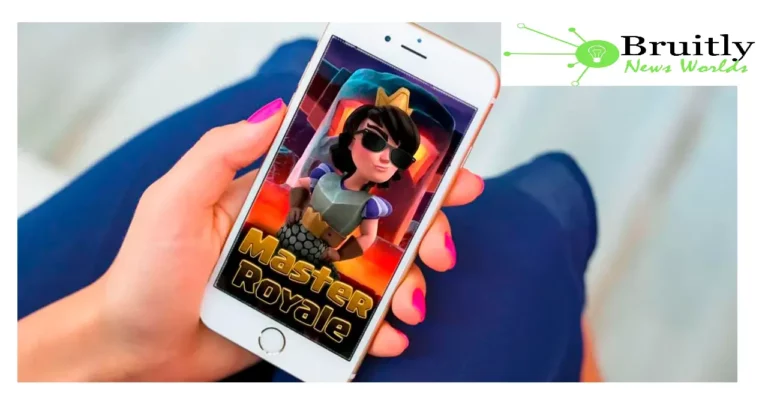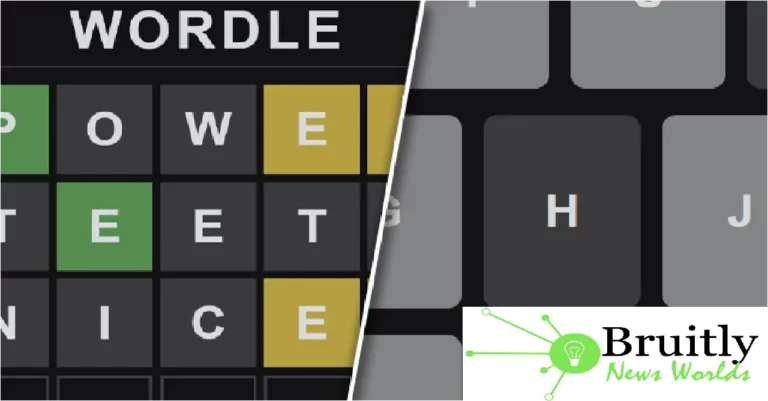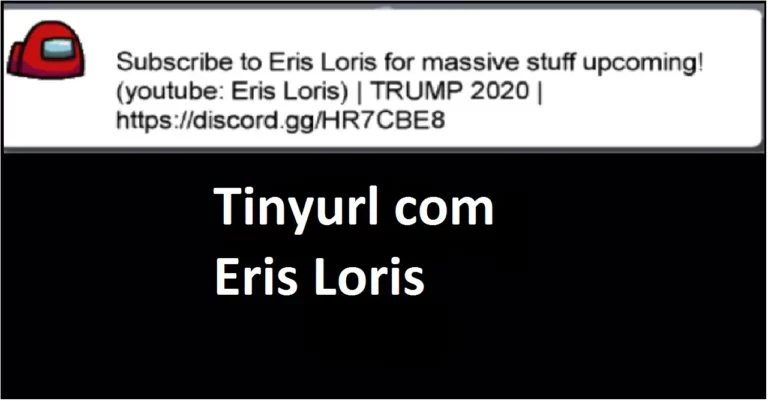The objective of the NBA 2K22 Challenge is to find a way to progress past the conference semifinals of the playoffs and to emerge victorious
If you use Playoff Rewards Mikal Bridges in a game and score 13 points with him while also getting a steal with him, you will be rewarded with five tokens for your efforts. These tokens can be used to purchase additional Playoff Rewards characters. These tokens can be put toward the purchase of additional Playoff…