Buying A Computer Monitor? – Here Is All You Need To Know
Purchasing a PC monitor might appear a straightforward task, but there are other factors to consider. What are your plans for it? What is the significance of refresh rate? Are you looking for an ultrawide? Is color fidelity a crucial consideration? When looking for a new display, all of these factors (and more) should be taken into account. Do not worry if the process of purchasing a monitor has suddenly become more intimidating. This guide will address some of the key considerations you should make to assist you in pinpointing your precise requirements.
What Display Technology Does The Monitor Use?
Various display technologies are used to power different monitors. Most monitors utilized cathode-ray tube (CRT) technology in the past. However, in recent years, alternate display technologies, such as organic light-emitting diodes (OLED, light-emitting diodes (LED), and liquid-crystal display (LCD have evolved. Of these available technologies, OLED provides the highest performance level.
What Resolution Do You Need?
In addition to the display technology, you need to factor in the resolution when looking for a monitor. Currently, the available options include 1080p, 1440p, and 4K. Of course, besides the crisper image provided by a higher-resolution monitor, the main variation sits in the price point. Whereas the 1080p is most adaptable, it might not be ideal if you want to use your monitor for video or image editing or other creative works.
What Is Your Desired Monitor’s Screen Size?
Computer monitors come in a range of shapes and sizes. Some are only 17 inches long, while others are up to 40 inches long. Visit https://www.ishopchangi.com/en/category/electronics/computers-and-peripherals/monitors to check out various monitors’ screen size options. Undoubtedly, the larger your screen is, the more space you have to work with, but larger does not always imply better. When you get a huge monitor, you suddenly require more desk space, not to mention the increased prices. If you are looking to buy multiple computer displays for your enterprise, you might want to go with a medium-sized monitor to save money.
How Many Ports Does Your Monitor Have?
Another factor to consider when purchasing a computer display is the ports. A port is a connector that links the computer to the monitor through a cable. Whereas all PCs have no less than one display port, the more ports, the merrier. Whether it is a USB, HDMI, or DisplayPort (DP), selecting between various options is a wonderful feature, as each has its own set of advantages.
What Is The Ideal Refresh Rate?
Lastly, when looking for a computer monitor, keep the refresh rate in mind. The refresh rate of a computer monitor is the number of times it updates with images per second. Whether watching a movie or scrolling over a web page, it influences the smoothness of movement on your screen.
A 144 Hz refresh rate computer display updates 144 times per second, whereas a 60 Hz refresh rate monitor updates 60 times in a second. Click https://www.ishopchangi.com/en/category/electronics/computers-and-peripherals/monitors for common specifications for different computer screen options. Increased refresh rates are most significant if you are playing games or editing stuff, as both require the ability to view high frame rates. However, if you are not doing either of these activities, a 60 to 75 Hz display should suffice.
Are you in the market for a new monitor? If so, you will want to select the appropriate type. Sadly, numerous individuals mistakenly believe that all monitors are the same, yet, the contrast between a high and low-quality display is similar to the disparity between day and night. By spending time selecting the correct monitor, you can enhance your productivity when operating in front of your PC.


![Bloxhero.com Free Robux [2022] – How Safe Are They?](https://bruitly.com/wp-content/uploads/2022/04/Bloxhero.com-Free-Robux-768x405.webp)
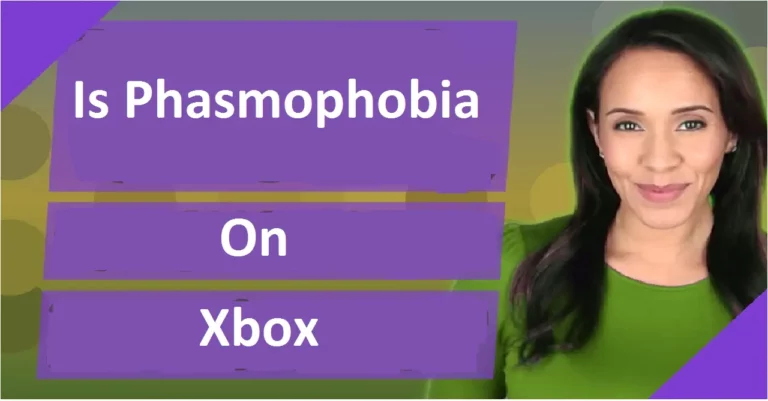


![Among Us Submerged Map Officially Released! [2022]](https://bruitly.com/wp-content/uploads/2022/03/Among-Us-Submerged-Map-768x401.webp)
