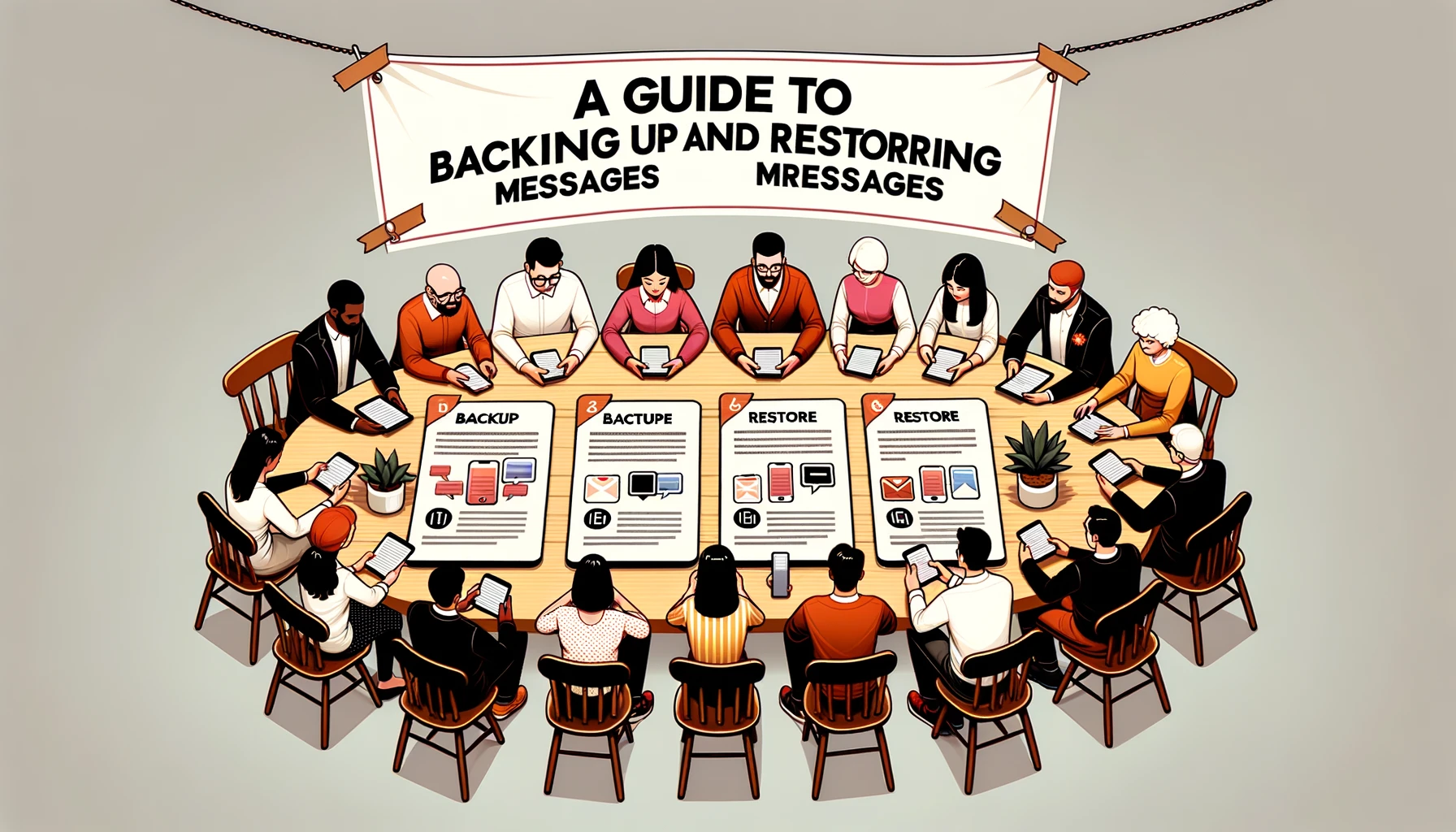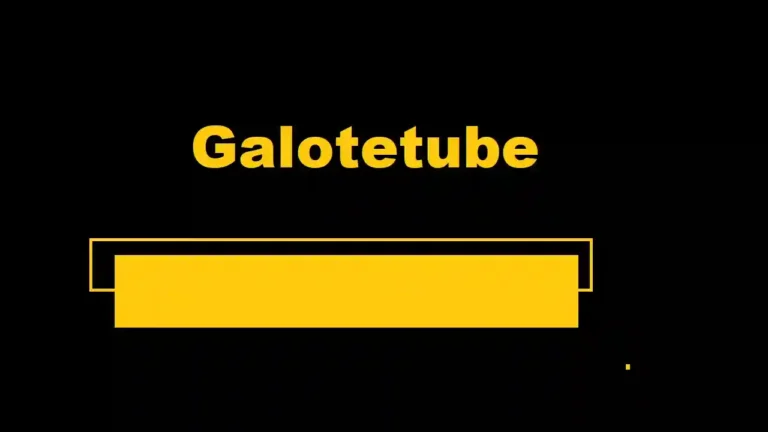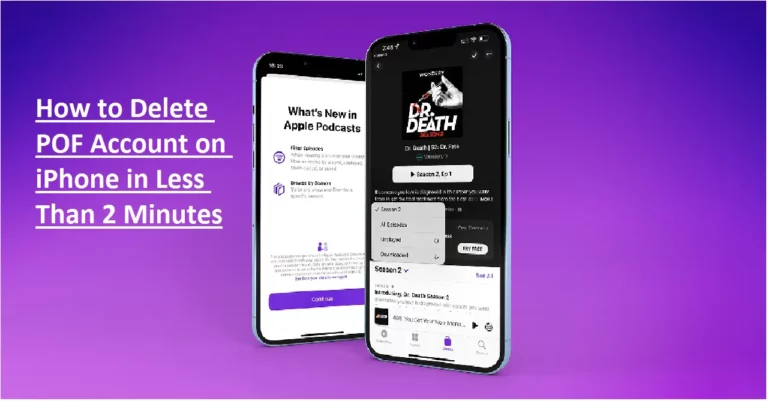A Guide to Backing Up and Restoring Messages
In the digital age, our lives are increasingly intertwined with technology. Text messages have become a primary means of communication for many of us, containing valuable conversations, memories, and critical information. Losing these messages can be a significant setback, so it’s essential to understand the importance of backing up and restoring messages on your devices.
This article will explore the significance of message backups and how to safeguard your valuable conversations. In case of deleted messages on an iPhone, a backup is often your best bet for recovery, and you can explore various methods to learn how to view deleted messages on iPhone.
The Importance of Backing Up Messages
- Preservation of Memories: Messages often hold cherished memories, from heartfelt conversations with loved ones to important updates on life events. Backing up these messages ensures you keep precious moments, even if your device gets lost or damaged.
- Data Security: Losing your device doesn’t only mean losing messages but also the potential breach of your privacy. Backing up messages can protect sensitive information from falling into the wrong hands.
- Business Communications: For professionals, text messages are often used for work-related conversations. Losing these messages could result in critical data loss, project setbacks, or even legal issues. Regular backups can prevent such calamities.
How to Back Up Messages
Backing up messages varies depending on your device’s operating system.
For iPhone users:
- iCloud Backup: Apple offers an easy way to back up your messages. Go to Settings > [your name] > iCloud > iCloud Backup. Ensure the iCloud Backup option is turned on and your device is connected to Wi-Fi. Your messages will be included in the backup.
- iTunes or Finder: You can back up your iPhone messages using a computer. Connect your iPhone to your computer, open iTunes (on macOS Catalina or later, use Finder), and select your device. Under the “Backups” section, choose “This Computer” and click “Back Up Now.”
- Third-Party Apps: Several third-party apps on the App Store can help you back up your messages to various storage solutions, including cloud services.
For Android users:
- Google Drive: Most Android devices can be backed up using Google Drive. Open the Google Drive app, tap the menu, go to Settings > Backup. You can back up messages, which will be stored in your Google Drive account.
- Manufacturer Solutions: Some Android manufacturers offer their backup solutions. For instance, Samsung users can use Samsung Cloud for message backup.
Restoring Messages
Restoring messages is equally crucial. Here’s how you can do it for iPhone and Android:
For iPhone users:
- From iCloud Backup: After resetting your device, during the setup process, you can choose to restore from an iCloud backup. This will restore your messages and other data.
- From iTunes or Finder: If you backed up your messages on a computer, connect your device to the computer and use iTunes or Finder to restore the backup.
- Third-Party Apps: If you use third-party apps for message backup, follow the app’s instructions to restore your messages.
For Android users:
- From Google Drive: During the initial setup or in the device’s settings, you can choose to restore data from your Google Drive backup, including messages.
- Manufacturer Solutions: If your Android device has a manufacturer-specific backup solution, use it to restore your messages.
In conclusion, backing up and restoring messages is crucial in preserving your digital conversations and securing your data. It’s essential to regularly back up your statements and understand the methods to restore them. In case of deleted messages on an iPhone, a backup is often your best bet for recovery. Be proactive about safeguarding your digital conversations, and you’ll ensure that your memories and important information remain intact and accessible.